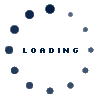
Helpdesk & Support

On this page and subpages, you will be able to find information concerning the user accounts and whom to contact if you have questions related to the Supplier Portal and underlying applications.
For more information about Supplier Portal and how it is structured, please see: Supplier Portal.
Due to prevailing circumstances with COVID-19, and that Scania will now reduce working hours to 2 days a week, we will have longer response time than usual.
Week 15 the support will be closed.
For faster assistance, try to contact your Local Supplier Administrator, if possible.
Below you find all necessary guidelines and other good information regarding PUM account and portal access information.
Thank you for your understanding.
Supplier Portal Support Team
Scania Supplier Portal do have two separate support teams, which can support with questions related to user accounts and accesses on the portal. The main communication language should be English, but as seen below a few other options are available:
South American Suppliers, support also available in Portuguese: Supplierportal.sla@scania.com
The rest of the World, support also available in Swedish: Supplier Portal Helpdesk
Any of these teams could also support with questions related to other issues related to Scania Supplier Portal, but for questions concerning specific topics, please see the page Other Contacts.
Issues related to user accounts and access
If you have any issues with your account/password or accesses, you should first contact your local company administrator, which should be able to help you with retrieving a new password or add an access.
If not know or him/her is not able to help, you should contact the Supplier Portal Support Teams and in order for them to process your request easier, please include
- Your UserID (typically 5 characters starting with S and then numbers)
- 7-digit Scania Supplier Number for your company.
- If known, your contact person within Scania.
New Suppliers or want to become a Scania Supplier
New suppliers, yet without access to the Scania Supplier Portal, but that have been rewarded business with Scania, need to get in contact with your responsible Scania Purchaser which will help your setup the first administrator account.
If you are not yet having any business with Scania, you are kindly asked to follow the process described on Become a Supplier
How to login to Scania Supplier Portal
Log in using your userID and password, provided by your administrator. The userID is unique for your account and is created alongside your account.
| Way of Working - Local SSP supplier admins_ | 27 Apr, 2020 |
| Admin_SSP_Supplier Admin User guide | 24 Mar, 2020 |
| Admin_Update a SSP User Account | 27 Apr, 2020 |
| Admin_Disable a SSP User Account | 12 Mar, 2020 |
| Admin_Reset password to a SSP User Account | 24 Mar, 2020 |
| Application and role access and explanation_SSP | 24 Mar, 2020 |